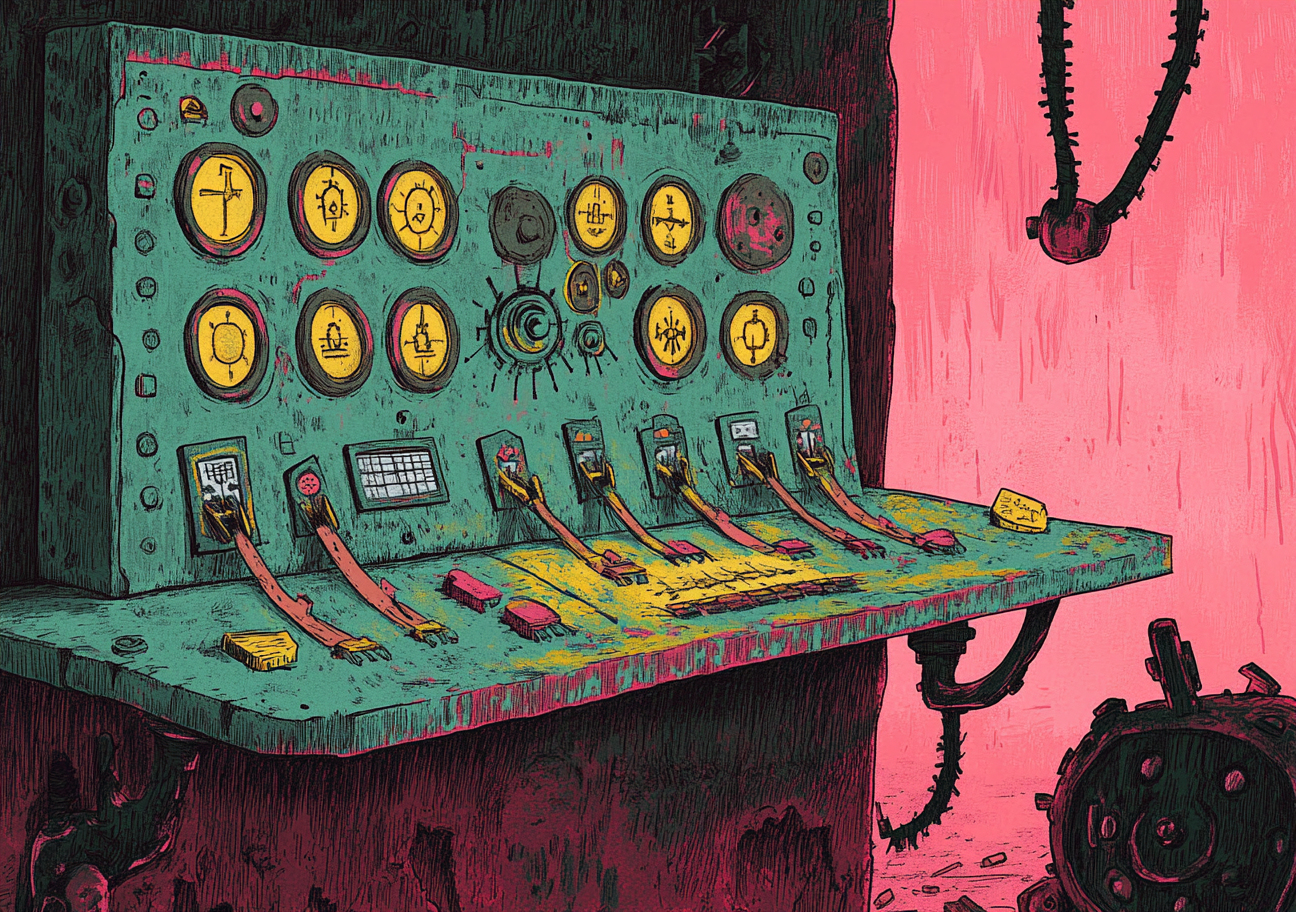Feature toggles
Feature toggles are switches in code that allow developers to enable or disable specific functionalities of a product without deploying new code.
Every leader I know wants to ship fast.
I've been building software long enough to see countless teams waste months of development time because they're terrified of deploying code to production. They create these monster branches that live for weeks, sometimes months, and when they finally merge them—surprise! -- everything breaks spectacularly. I've witnessed entire release schedules collapse because no one could resolve the merge conflicts from a 3-month feature branch—that was difficult to watch.
Feature toggles solve this madness. At their core, they're nothing more than simple conditional statements* in your code:
if (featureToggles.isEnabled('new-checkout-flow', user)) {
// New implementation
} else {
// Old implementation
}That's it. This simple pattern has revolutionized how the best engineering teams deploy software. The toggle acts like a switch that can turn features on or off without changing the code.
With this one pattern, you can:
- integrate new code from day zero,
- gradually roll out features to increasingly larger user groups,
- instantly kill problematic features without an emergency rollback,
- even different implementations to see which performs better.
It's pretty impressive for a simple if. But the power of toggles isn't just in these tactical benefits—it's in how they completely transform your deployment philosophy.
- Well, you can get more fancy - read more below on how to use some more advanced techniques like caching and strategy patterns.
Difference between deployment and release
Most people miss the critical distinction between "deployment" and "release." Deployment is getting your code onto production servers. The release is making features available to users. Feature toggles decouple these concepts, and that changes everything. I'll take deploying code that users can't see yet over maintaining a 3-month feature branch any day of the week.
Feature toggles let you ship incomplete code to production without users seeing it. This is good because you integrate fast with the production environment without the risk of exposing half-finished features.
If you're still doing massive feature branches, you're living in the software development stone age.
Your role is to ship stuff as soon as possible. Not when it's perfect.
I've led teams that deploy to production on the first day of feature development.
Building a new subpage? Your first commit should be an empty page with "Hello World" text hidden behind a feature toggle. That's it. Deploy that to production immediately.
<!-- First day commit for a new product page (hidden for customers, but still on production) -->
<div>
<h1>Hello World - Product Comparison Tool</h1>
<p>Coming soon...</p>
</div>Then iterate daily, deploying each small improvement to production. By the time the page is ready to launch, it's already been living in production for weeks. Flipping the toggle becomes a non-event because you've eliminated the risk incrementally. I've seen too many teams work for months in isolation, then face a week of emergency hotfixes because they didn't test their code in the production environment until launch day.
Another crucial benefit that often gets overlooked is that even with that basic "Hello World" page hidden from customers, you can selectively enable it for internal staff. I've managed teams where we configure toggles to be visible only to employees with company email addresses. This means product managers, designers, and stakeholders see the feature evolve daily in the production environment—not some artificial staging server that never behaves quite like production.
The secret to successful launches isn't last-minute testing—it's constant integration from day zero.
When your new code lives alongside existing production code from the start, you catch integration issues immediately, not the night before launch. I've rescued too many projects where teams built features in isolation for months, only to discover their new code fundamentally conflicts with the production environment in ways that staging environments never revealed.
The simplest solutions are usually the best.
Specific Scenarios Where Toggles Shine
Here are the scenarios you should consider feature toggles.
- You're doing continuous delivery and need to merge code frequently
- You support multiple user segments with different feature needs
- You're migrating from a legacy system and need parallel implementations
- You're conducting multivariate or A/B testing
That should be the reality for 90% of product teams out there.
After implementing toggles properly, I've seen teams reduce their time-to-production by 30-50%. The number of rollback incidents drops significantly, and developer autonomy skyrockets. These aren't theoretical benefits—I've witnessed them repeatedly.
The Counterintuitive Truth About Feature Toggles and Technical Debt
You know the most common objection I hear? "It makes the code more complex." What a joke. As if having 15 developers working on separate branches for weeks and then trying to merge everything manually isn't "complex." The truth is that isolated, well-defined conditional statements are infinitely preferable to that chaos.
You may think, "Wait, won't adding all these if-statements throughout my codebase increase technical debt? Isn't this just making my code more complex?" I constantly hear this objection from developers who haven't tried it.
A counterintuitive fact: feature toggles can actually REDUCE technical debt when implemented correctly.
Yes, they add conditional complexity but eliminate the nightmare of long-lived branches. And you can use things like strategy pattern to make it more #SOLID.
I've managed enough development teams to know that branch-based development creates far more problems than it solves. Every day a branch lives is another day of compounding merge pain.
This is a premium card
Unlock more content on Feature toggles, including guide containing: